As you well know, the wall-of-text preflight weather briefing we receive from the FAA has not changed all that much over the last several decades. We believe in a better way to deliver this information that is more targeted, easier to digest, and will help you stay better informed on every flight. With ForeFlight Mobile 6.5 we unveil two firsts in mobile flight planning capabilities that advance preflight weather briefings in two key areas: flight conditions monitoring and NOTAMs.
Flight Notifications Keep You Ahead of the Weather
The first new capability is Flight Notifications. ForeFlight monitors your planned flight and synthesizes flight condition alerts from its systems and from others, including Lockheed Martin’s Adverse Conditions Alerting Service (ACAS). When a significant change in route or weather conditions is detected we send you a notification containing a summary and detailed description of the condition.

A critical gap in communication can occur in the time between getting a flight briefing and taking-off when there is potential for you to miss updates to flight conditions. ForeFlight co-founder Jason Miller experienced this situation while preparing for a flight home from Ohio:
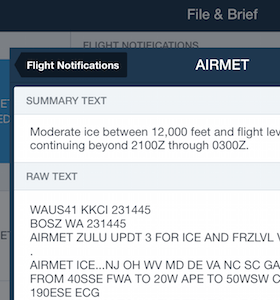
“A new icing airmet came in shortly after I filed. The notification came right to my iPad and made me aware of the change in weather conditions. I was able to take the new information into account before leaving the ground. Without the notification, I might have missed it.”
Flight Notifications addresses this pilot awareness gap by delivering any new or modified condition information to your mobile device as it occurs. Flight Notifications are also tied to ForeFlight’s Sync system, meaning notifications get delivered to all of your devices.

Notifications include updates to: TFRs, airport/runway closed/unsafe NOTAMs, urgent PIREPs, SIGMETs, Convective SIGMETs, AIRMETs, Center Weather Advisories (CWAs), and Severe Weather Watches/Warnings.
How To Receive Flight Notifications
There are two Settings in ForeFlight Mobile that control this feature.
Flight Notifications use ForeFlight’s Sync platform so you will need to turn this on in order to receive the notifications. Enable Sync by navigating to More > Settings, then scroll all the way to the bottom.

The second setting is found in the flight plan form. You can choose to turn Flight Notifications ON or OFF for each individual flight plan you file.

Flight Notifications are delivered to flight plans filed via ForeFlight Mobile using Lockheed Martin as the filing service. Filing your flight with Lockheed Martin does not require any special action, simply tap ‘File’ from the File & Brief view. You will need to disconnect your DUATS account in order to receive Flight Notifications. Navigate to the More > Accounts view to sign out of DUATS.
Flight Notifications appear as an entry at the top of your flight plan form and a badge alert on the File & Brief tab notifies you that updates to route conditions are available to view. Each notification includes a brief summary, as well as a more detailed description.
Flight Notifications is a ForeFlight Mobile Pro feature.
NOTAM Advisor for Instrument Procedures and Airports
The second capability is a feature we call NOTAM Advisor. When you display an instrument procedure or an airport diagram, ForeFlight cross checks its system for procedure and location specific NOTAMS and displays a warning banner that shows a count of relevant NOTAMs. Tap the banner to view the NOTAMs that are matched to the airport or instrument procedure.

It is easy to miss a procedure NOTAM during planning. The FAA continues to work towards standardization, but the current state of the FAA’s NOTAM system and wall-of-text briefings make it difficult or very time consuming to ensure that you’ve caught everything. ForeFlight’s NOTAM Advisor proactively notifies you of relevant NOTAMs which may apply to the instrument procedures you intend to fly. It is not a guarantee that all NOTAMs can be matched due to the gaps in standardization that still exist, but we continue to refine our matching process.
Viewing the NOTAM Advisor
NOTAM Advisor filters notices based on the airport diagram, SID, STAR, instrument approach, or departure procedure you are viewing. Tap on the red banner for quick access to the notices.


When it is possible to detect them, key words are highlighted to indicate important information.
NOTAM Advisor is available to all ForeFlight subscribers.
More Improvements and Fixes in ForeFlight Mobile 6.5:
- Optimization for iPhone 6 and 6 Plus. Compatibility with the higher resolution screens enables ForeFlight Mobile to show more information without scrolling (e.g. favorites and recents lists).
- Auto-show taxi is expanded to the Maps view. When turned ON and in the Maps view, Show Taxi on Map automatically switches to the current airport taxi diagram without leaving the Maps view. This allows you to continue in Track Up mode after landing.
- Improvements to Stratus platform to ensure the integrity of secure communications between the Stratus 2 and ForeFlight Mobile.
- Improvements to airport services information.
- New helper messages when filing flight plans.
- Improvements for better performance on iOS 8.1.
ForeFlight Mobile 6.5 is a free update from the App Store and is available to all current customers. Click here for instructions on updating to the latest version.