
Welcome to our Military Newsletter, a quarterly email to keep you informed and updated on the latest features in ForeFlight MFB. ForeFlight adds new features and updates monthly. You can see all of ForeFlight’s latest releases here.
Meet Sentry Plus, the latest in portable ADS-B.
Sentry Plus is the latest addition to ForeFlight’s ADS-B product suite and a powerful and compact package to enhance any airman’s cockpit. Sentry Plus builds on the award-winning capabilities of prior devices in the Sentry family with innovative new features.
Sentry Plus features include:
- Dual-Band ADS-B In: Display ADS-B traffic and weather in ForeFlight + Weather Replay
- FLARM Traffic: Display FLARM traffic in ForeFlight
- Live Data Display: OLED screen displaying real time data and connection status
- CO Monitor: Detect and warn of Carbon Monoxide with audible + in-app alerts
- AHRS: Display pitch and bank in Synthetic Vision for backup attitude
- WAAS GPS: Display ownship position in ForeFlight to 1-meter accuracy
- Flight Data Recorder: Record flights with detailed metrics to import and review in ForeFlight
- G-Load: Display live g-Load in ForeFlight + record and debrief with Track Logs
Per-Leg Altitude In Profile
Easily plan enroute altitude changes around terrain, weather, or airspace and visualize them in Profile View, with the option to start or end a climb or descent at a specified waypoint.
To plan an altitude change at a specific waypoint, tap the waypoint’s bubble in the FPL Route Editor and tap Set Altitude/Speed/Time, or tap the waypoint’s label in Profile View.
Custom Waypoint Elevation
Specify elevations for your User Waypoints and custom waypoints imported via Content Packs to plan routes to and from them like you would airports, with accurate climb/descent calculations and depictions in Profile View. You can add an elevation to a User Waypoint in More > Custom Content > User Waypoints, or by editing the waypoint directly from the Maps view.
Hide Pilot Info From Filing Form

Military Flight Bag customers can opt to reveal or hide their name on filed flight plan forms using the Hide Pilot Info on Filing Form setting. The new setting appears at the very bottom of the ICAO and DD-1801 flight plan forms after tapping Proceed to File in ForeFlight Mobile, and is enabled by default to automatically hide the pilot’s name on the flight plan form.
To disable it, start by tapping Proceed to File in the Flights view once your flight plan is ready. From the File form, scroll to the very bottom to find Hide Pilot Info on Filing Form. Tap the toggle to turn the setting off. With Hide Pilot Info from FIling Form toggled off, Flight Plans will show the name of the Pilot in Command.
This setting is currently only available on mobile devices.


| Example of DD-1801 form filed with Hide Pilot Info on Filing Form on. (DEFAULT) | Example of DD-1801 form filed with Hide Pilot Info on Filing Form off. |


| Example of ICAO form filed with Hide Pilot Info on Filing Form on. (DEFAULT) | Example of ICAO form filed with Hide Pilot Info on Filing Form off. |
Delay/STAY Planning

Easily incorporate enroute delays into your flight plan and file them with automatic formatting appropriate to your region.
To add a delay to your route at a specific waypoint, tap the waypoint’s bubble in the FPL Editor and tap Set Altitude/Speed/Time. Then tap the Duration field under DELAY/STAY to set a Delay duration in hours and minutes, after which you can also add remarks below. Remarks are only required when filing with STAYs in Europe and are optional elsewhere. Once your delay is added, ForeFlight will incorporate the delay into your performance calculations to accurately reflect the delay’s impact on fuel consumption and flight time.
To file a flight with a Delay/STAY, just send the route containing the delay to the Flights view. ForeFlight will automatically format the delay in both the filed route string and remarks field with the appropriate notation for your region.Delay/STAY planning is currently limited to flights within the same administrative airspace (e.g. FAA, EUROCONTROL, etc.), and is available with ForeFlight Performance subscription plans.
Enhanced Metric & Orientation Settings

Distance Rings in Kilometers
Easily gauge the distance to your surroundings in kilometers with a new Distance Rings setting. Enable Distance Rings in Map Settings > Distance Rings, and tap any of the three labels attached to Distance Rings to change the unit of measurement to kilometers.
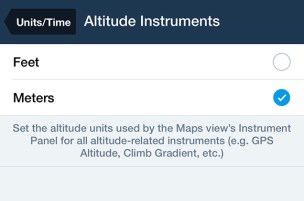
Altitude Instruments in Meters
Customize the units of altitude displayed by the Map’s Instrument Panel for inflight reference with the new Altitude Instruments menu, available in More > Settings > Units/Time. Altitude Instruments affected by this setting include GPS Altitude, Height AGL, Height MEF, Pressure Altitude, Cabin Pressure, Vertical speed (meters per minute), Climb gradient (meters per distance unit), and Descent to Destination (meters per minute).

Bearing and Track Orientation SettingDisplay bearing and track measurements for the Ruler, Synthetic Vision, and relevant Cockpit Instruments using either Magnetic (default) or True North. Access this feature in More > Settings > Units/Time > Bearing and Track Instruments.
Selective Content Pack Downloads on Mobile

Multi-pilot account administrators who distribute a large number of Content Packs via Cloud Documents can use a new setting on ForeFlight Web to help their pilots save on-device space by allowing them to selectively download only the Content Packs they need.
The new “Automatic Content Packs Download” setting is enabled by default to match the current behavior, and is available on ForeFlight Web in Account > Integrations > Cloud Documents. Turning off the new setting allows account users to choose which content packs they wish to download from the list of all available content packs in More > Custom Content, similar to how they download Cloud Documents.